eForms Design
Featured Links
Please note that the following samples are designed to work exclusively with Adobe products for Windows such as Adobe Reader X or better.
The simplest is to save the form samples on your desktop, and open from these applications.
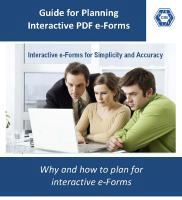
|

|
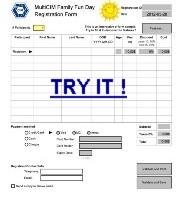
|

|
| Request Planning Guide ! | Basic Fillable | Interactive | Dynamic |
Productivity and Precision through Fillable PDF e-forms
All productivity-oriented organizations are making a special effort to reduce their reliance on paper forms to conduct business activities. The most popular and effective direction is to institute fillable interactive e-forms in their business practices.
For information on why and how to plan for interactive e-forms request a free copy of: Guide for Planning Interactive e-Form.
The Benefits of using Interactive e-Forms
Once an interactive e-form has been properly designed, programmed, and published, there are both financial and operational benefits that could be realized by the organization and the individuals filling the forms. Although most types of e-forms share some core benefits, the all-inclusive list of benefits described below apply to fillable interactive e-forms.
- A more pleasant and easier form-filling experience.
- Reduction or elimination of form-filling errors.
- More efficient workflow through the electronic submission of captured data.
- Reduced manual data input and cost at the processing level.
- Ability to improve and update a form at anytime.
- No cost for paper printing, distribution and handling.
- Environmentally friendly initiative by less paper-printing.
- Ability to post e-forms on the web for easier accessibility.
- Improved customer service through faster processing times.
- Option to print if and when wet signature is required.
As more organizations start appreciating the value and benefits of interactive PDF e-forms, it is very important that there is a conscientious effort to exploit the intrinsic power and flexibility of this technology. Today it is possible to program sufficient intelligence for validations and computations that the data collected from a PDF e-form can be immediately passed on for processing with minimal manual input and verification. The implications are that the role of an e-form can also serve as a primary source of electronic data input.
Exploitable e-Form Features
There are many features that MultiCIM PDF e-form services can make available to you. To add intelligence into your fillable interactive e-forms, please contact us at info@multicim.com
-
Format and validate user input
- Force input of valid characters only
- Auto-fill specific fields
- Store values for future use
- Validate dates
- Validate SSN
- etc.
-
Calculate field values automatically
- Totals
- Percentages
- Number of business days between two dates
- etc.
-
Dynamic forms
- Hide fields depending on context
- Show different input fields depending on other field values
- Read-only fields depending on context
- Varying appearance depending on context
- Highlight selected field
- Add Print, Clear, Submit functionnalities to your forms
- Add hyperlinks
- etc.
We can guide you on how to better use PDF-related technologies
- Electronic signatures
- Security while sending PDFs as attachments
- Using latest features of Adobe XI and Acrobat DC
For more information on putting powerful intelligence into your fillable interactive e-forms, please contact us at info@multicim.com